Download AP Seva Portal certificates without login in AP
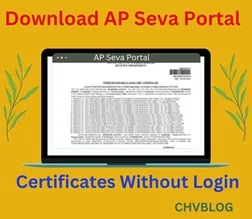
All the people of Andhra Pradesh know that the Government provides around 500 types of services to the public through the AP Seva Portal via the Grama/Ward Secretariat.
But how many know that most certificates, such as family member certificate, caste, income, etc., obtained through these services can be downloaded independently, without creating an account, logging in, or visiting the Secretariat? Let’s learn the step-by-step process here.
Steps to Download AP Sachivalayam Certificates Without Login:
Visit the AP Seva Portal:
Navigate to the official website of the vsws online Portal. On the homepage, you'll find various options for downloading certificates.
Check the Status of Your Application:

- Before proceeding, use the "Service Request Status Check" option to confirm whether your application has been approved.
- If the application is not yet approved, the system will display a "No Data Found" message when you attempt to retrieve certificates.
Use the "Enter Your Aadhaar" Option:

- Locate the search bar labeled "Enter Your Aadhaar."
- Enter your Aadhaar number in the field provided.
- Click the search icon (magnifying glass) to display all certificates linked to your Aadhaar number.
- A list will appear, showing details such as the Service Name, Application Number, and Status (Approved). Note the Application Number of the certificate you wish to download.
Preview Certificates Using the Application Number:
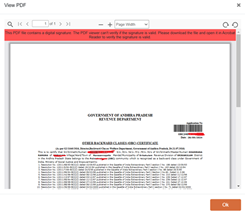
- If you already know the Application Number, input it directly into the "Preview AP Seva Certificate" box.
- Alternatively, copy the Application Number from the Aadhaar-linked list and paste it into the same box.
- This feature allows you to preview the certificate and verify its details.
Download Your Certificate:
- After previewing the certificate, click Ctrl + S from your keyboard. The certificate will immediately download in PDF format.
- Save the file securely for future use.
Documents Available for Download:
You can download several key certificates from the AP Seva Portal, including:
- Family Member Certificate
- Caste Certificate
- Income Certificate
- Residence Certificate
- Birth and Death Certificates
- Issuance Of Income & Asset Certificate For Economically Weaker Sections (EWS)
- OBC Certificate
- Marriage Certificate
Benefits of the AP Seva Portal Home Page:
No Login Required:
There’s no need to create an account or remember credentials.
Time-Saving:
Quickly retrieve your documents without visiting government offices.
Convenience:
Access essential certificates from the comfort of your home using just your Aadhaar number.
Transparency:
The status-checking feature ensures a transparent service delivery process.
Frequently Asked Questions:
(Q1). Can I download Meeseva certificates from the AP Seva Portal?
Ans: No, Meeseva applied certificates can only be downloaded through the Meeseva Portal.
(Q2). What are the requirements to get a certificate?
Ans: You need either an Aadhaar number, an application number, or a transaction ID.
(Q3). How can I find the application number or transaction ID?
Ans: These details are available on the payment receipt provided by the operator after the final submission.
Conclusion:
By eliminating bureaucratic barriers and simplifying access to essential documents, the AP Seva Portal empowers residents of Andhra Pradesh.
Whether you're a student needing a caste certificate, a professional requiring proof of residence, or a citizen accessing any of the 500+ available services, this citizen-centric platform is here to serve you—anytime, anywhere.
With just your Aadhaar number and a few simple clicks, managing your documentation has never been easier.